Notes:
- Before rewiring any ceiling fan. Turn off electrical current at source by turning off circuit breakers
- Failure to disconnect power to the ceiling fan may cause electrical shock, fire hazard, serious injury, or death
- Do not cut wires, multi-strand wires are solid and soldered together so they can be attached to the switch
Steps:
- Write down the color of each wire and the portal number to which they are attached on the switch.
- Remove wires from the existing fan switch. If wires are hard to remove, insert a paper clip or a large sewing needle into each hole (numbered 1, 2, 3, L) and pull the wire out (repeat this step for each wire)
- Make sure that the wire lead length is the same length as the line beside the word “STRIP”
- Insert wires into the new switch as in the previous switch (see step 1).
Wires should be inserted into the slots on side of the switch not the holes on the surface.
Color Codes For Ceiling Fans (Your Fan Wires Color & Position May Vary)
- Harbor Breeze ceiling fan: L=Black, 2=Brown, 1=Gray, 3=Purple OR L=Black, 2=Gray, 1=Brown, 3=Purple
- Harbor Breeze ceiling fan – Alternate colors: L=Black, 2=Pink, 1=Yellow, 3=Gray
- Hampton Bay ceiling fan: L=Black, 2=Brown, 1=Purple, 3=Gray OR L=Black, 2=Brown, 1=Gray, 3=Purple
- Hampton Bay ceiling fan – Alternate colors: L=Black, 2=Purple, 1=Red, 3=Yellow
- Hampton Bay ceiling fan – Alternate colors: L=Black, 2=Purple, 1=Orange, 3=Yellow
- Hunter ceiling fan: L=Black, 2=Brown, 1=Gray, 3=Green
- Kichler ceiling fan: L=Black, 2=Brown, 1=Gray, 3=Purple
- Monte Carlo ceiling fan: L=Back, 2=Brown, 1=White, 3=Purple
Switch Wiring Based on Capacitor Connection (Your Capacitor configuration May Vary)
The capacitor may have 4-5 wires with 2 or 3 μF readings such as CBB61, or 3 wires (different in color). The capacitor usually has 2 wires on one end: 2 blacks, 2 grays, or 2 yellows. One of these wires is connected to terminal “1” on the switch
- L= Black
- 2= Larger/higher reading from the capacitor
- 1= Common from the capacitor
- 3= Smaller/lower reading from the capacitor
——————————————————————–
Zing Ear ZE-268s6 (3-speed fan switch) can be used to replace ZE-268s5 and ZE-208s5-1T (4-speed fan switch); however, the ceiling fan will no longer support 4 speeds as ZE-268s6 supports 3 speeds only.
Note: On ZE-268s5 or ZE-208s5-1T, begin from terminal number “L” and go around counterclockwise
| Switch model | ZE-268s5 or ZE-208s5-1T | ZE-268s6 |
|---|---|---|
| Wiring color | L=Black | L=Black |
| 1=Gray | 1=Gray | |
| 2=Green | Do not use | |
| 3=Brown | 2=Brown | |
| 4=Purple | 3=Purple |
| Switch model | ZE-268s5 or ZE-208s5-1T | ZE-268s6 |
|---|---|---|
| Wiring color | L=Black | L=Black |
| 1=Gray | 1=Gray | |
| 2=Brown | Do not use | |
| 3=Purple | 2=Purple | |
| 4=Green | 3=Green |

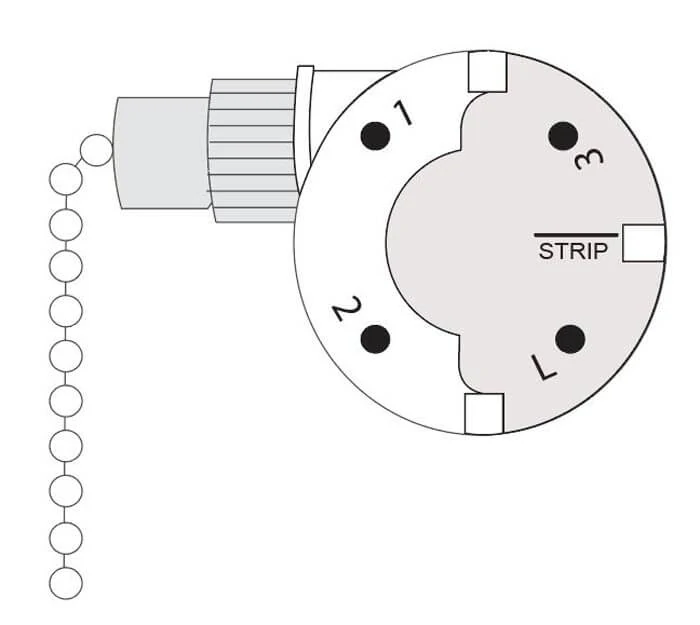
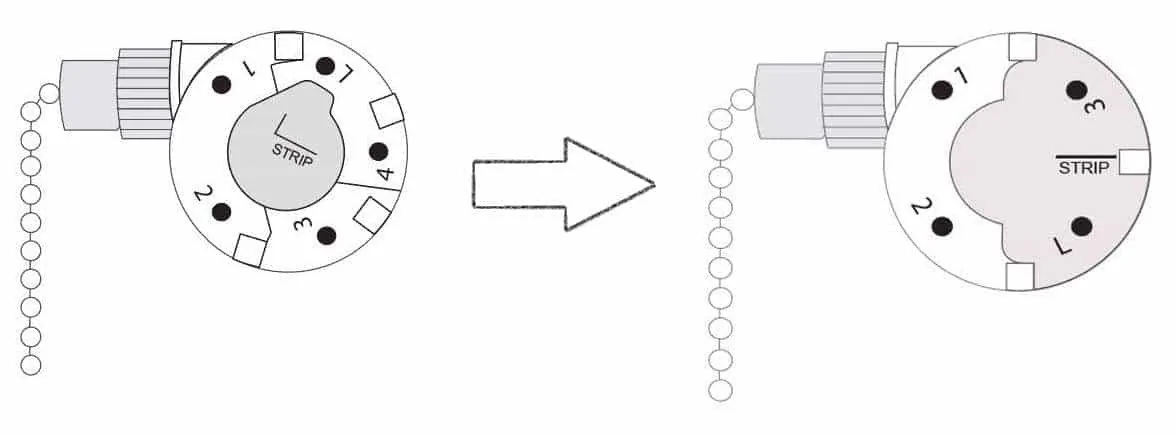
after i wired the switch i have high, high, and low speed then off. which wires do i have to move to get correct………thanks
Hello,
Zing ZE268s6 has 4 positions OFF, High, Medium and Low as follows:
*) OFF (first position)
*) L-1 provides high speed (2nd position)
*) L-2-3 provides medium speed (3rd position)
*) L-3 provides low speed (4th position)
If the switch does not provide 3 speeds then it could be either a wrong replacement part or wired incorrectly. To make sure that you wired the switch properly, refer to the old switch and wire the new switch accordingly. Would you please tell me what is the part number on the old switch?
Thank you
Zing Ear 3A250VAC 6A 125 VAC
It’s probably that you are using the wrong capacitor. 3 speeds requires 3 different capacitance values, the lower = higher speed.
Actually thats not true, I have an older sears with 5uf cap and 220km ohm resistor across terms 2 & 3 and it was working until my wife broke chain and I cant find a switch that works.
Please provide us with the following information:
– The make and model number of the old switch
– What is the sequence of the terminal number on the back of the old switch (clockwise or counterclockwise direction)
– To what terminal number was the black wire attached on the old switch
Wrong wire in L how to remove
I have the same problem what do I do I have the same problem what do I do
What color wires go into which number. I have 1, 2, 3, L. Wire colors are green, purple, black and gray.
Jack Dunnam: When I replaced this part in a Hunter fan this evening, I used 1: gray, 2: brown, 3: turquoise, 4: black.
Please refer to our compatibility guide to learn more about Zing Ear ZE-268s6 switch.
I have 4 wires black yellow orange purple what wire goes into which number on switch
Did you figure it out? I have the same problem
Sorry, I’m confused. Does 1 really mean L? There is no 4.
I did not carefully write down the colors of the wires and their positions…. I am really struggling.
Thanks,
-Paul
Some one else removed the switch and didn’t mark it . I have no idea which wire goes where or witch port is L 1 2 or 3 being as zingear does not mark their switch .i have a 5 wire CBB61 capacitor , wire colors are gray,gray,purple,brown,and red. Can you help me?
How do you “securely attach each new wire” and to what? It appears that when each wire is inserted into the portal, the wire must somehow be anchored to the metal pieces that go around the switch, but it is unclear exactly how that is accomplished. When I tried, the wires kept falling out of the portal hole.
The wire should be attached when inserted into the portal on the side of the switch. Twist each wire and push to insert into each portal as in the previous switch. Make sure that each wire has been securely attached simply by pulling it out gently (if it does not come out then it is secure)
RE: EZ-268S6
You mentioned the wires should be inserted on the side of the switch. The previous switch had openings on the side to insert the wires. The recommended replacement switch does not. Do these now go through the holes? If yes where is the recommended contact? If no what is the next step?
Hi,
Zing Ear ZE-268s6 has 4 openings on the side as well.
Thank you
tinha um modelo ZE 238s e os fios preto, vermelho, laranja, azul e comprei um ZE 268s6 mas nao marquei a posição dos fio, pode ajudar ?!
I can’t get the wires to stay in. What are you doing with the Jim clipd
In the instructions manual that comes with the switch it shows how to insert the wires into the switch. The wires must be inserted into the terminals on the side of the switch not the holes on the surface.
Diagram for Securely inserting wires to slots on sides?
A few directions that are not shown with the part. The wire you are trying to insert has to be stiff. To get it stiff tin the wire. Take a solder tool and resin core solder, acid core will not work. Then with your wire twisted and the solder hot ,dip the wire into the puddle on the solder tool. Do it until the wire it looks all shiney and cool to the touch. The wire should be stiff enough not to fray anymore. Now on to the switch. Holding the switch color side facing you theres 3 or 4 holes . Each hole is small but it important to push the wire into the left of the small hole until it grabs. Theres is a small clip inside you cannot see easily. When your stiff wire gets connected to the clip it will be locked in place. Push to the left of the small hole, Same applies to rest of the wire.I know this advice is over 2 years but I wrote it for myself as well as others, Its best to buy switches with the wires co0mming with the switch
I HAVE A SUPRA 32 BY MINKA AIRE FAN. NEED A NEW PULL CHAIN SWITCH. EXISTING OLD SWITCH SHOWS WU PIN E198635 WITH FOUR WIRES ATTACHED TO IT (BLACK, PURPLE, BROWN & GRAY). MANUFACTURER TELLS ME IT IS A TRIPLE CAPACITOR SWITCH. PLEASE ADVISE ME ON WHICH SWITCH TO ORDER.
MY FAN HAS THREE SPEEDS PLUS OFF. THANKS
Hello,
If your switch is Wu Pin E198635 (LJY-288A) with 4 holes marked L,3,1,2 (Counterclockwise) and the black wire in terminal “L”, then you can replace it with Zing Ear ZE-268s6. You can find it via this link: https://www.ceilingfanswitch.com/product/zing-ear-ze-268s6/
Thank you,
I am trying to replace the 3 speed fan switch for my in-laws. They say it is a Casell (sp?). I have Black, Gray, Pink & Yellow wires. I need the corresponding #’s so the fan will work properly. Thank you.
I have a ze208s II switch .What color wires go where.
The chain on the switch came out how do I turn it to put it back in.
Hi dear switch gurus,
Will this switch work with Emerson CF712 series?
Thanks
I need a switch that will turn on one light on first chain pull, 2 lights upon second pull and then all 3 lights upon third chain pull, then all lights off on fourth chain pull. Which Zing Ear switch number will this be?
Do the wires from a Well Tec E116997 (whatever their color) go into the SAME NUMBERED holes on the ZE-268s6?
Please provide us with the wire colors and how they are attached to the terminals on the old switch. Is your switch connected the same way as described in the “capacitor connection” section?
I’m having a problem getting the 4 wires into the new switch. I did not cut them from the old plug and have twisted them tight but am unable to get them in. Is there a trick or certain way to put them in?
Are you trying to insert the wires into the holes on the surface or the side of the switch?
Tim the end of the wires this will make them stiff, then insert
I’m having a problem getting my 3 speed fan to run correctly. My switch is a ZE-268s6. After connecting the wires back to the new switch and the turning the power on, only the Off and Low speed works. What am I doing wrong? Medium and Fast does not work. Please help.
Please read our compatibility guide to make sure that the switches are compatible: https://www.ceilingfanswitch.com/ceiling-fan-switch-guide/
Do the wires from a welltec E 116997 go into the same numbered holes on the ZE 268s6 where line is black, 1 is gray, 2 is brown, and 3 is green ? This is for a Hunter.Also do the wires connect thru the side or the top of the zing?
Hello,
I purchased a 3-speed 4-wire fan switch model number ZE-268s6 and I am trying to figure out where to insert the color wires. My fan has four speeds off, slow, medium and fast.
The old zing ear switch I am replacing is a SHINE TOP LS-102 6A125VAC 3A250VAC E218558. The current wiring for the old switch are as follows: L orange wire, 2 purple wire, 3 black wire, and 1 yellow wire.
I connected the wires to the new zing ear model number ZE-268s6 as follows: L orange wire, 2 purple wire, 3 black wire, and 1 yellow wire. When I turned the power back on and turned the fan on, it only has two speeds that worked (Off and Fast).
Any suggestion on what colors should go into which number?
Hello Munzer,
What is the sequence of the terminal numbers on the back of the old switch (clockwise or counterclockwise)? If the sequence is L-1-2-3 (counterclockwise), then the switch you need is ZE-268s2 because the black wire was attached to terminal “3” on the old switch.
ZE-268s2 is available on this link: https://www.ceilingfanswitch.com/product/zing-ear-ze-268s2/
Thank you
Thank you for the response – The sequence of the terminal numbers on the old switch are as follows when reading them counterclockwise: L-1- 2-3 (with Black wire in 3). I ordered model number ZE-268s2 and connected the wires as follows: L-Orange,1-Yellow, 2-Purple, and 3-Black when I turned the power back on the fan speeds worked perfectly. Thank you for your help.
I am confused. I am trying to replace a Shine Top E218558 Light switch that only has 2 wires. This is for a Hunter Fan. The numbers on the switch say the following:
3A150VAC
6A125VAC
6A125VL
1A125VT
E218558
Most of the switches here seem to be for a fan switch however what I am trying to find is a replacement switch for the “light attachment” to the fan with pull chain.
Same here.
My wires are not soldered and I can’t get them in the hole on the new switch. Twisted them and tried multiple times.
Any suggestions?
Did you cut the wires off the old switch?
yes but now i can’t seem to get wire in the hoe they bend bend
What can I do
yes but now i can’t seem to get wire in the hoe they bend bend
What can I do
i have a mode #sg45 ceiling fan with light.light switch is not working need help with kind of switch and how too.
– Two wire light switch: https://www.ceilingfanswitch.com/product/zing-ear-ze-109/
– Three wire light switch: https://www.ceilingfanswitch.com/product/zing-ear-ze-110/
Greetings: I cannot get the wires out of the old switch. Inserting a paper clip does not release the wire/s. What am I missing?!
Please help. Thank you.
Our old Hampton Bay fan pull switch was completely busted in pieces when taking the fan apart so it’s difficult to know what wires went where. Replacing with Zig Ear 3 way switch. Black, white, purple and orange are theories colors. After attempt #1, fan goes 2 speeds but won’t go off. The slide switch on the housing just reverses direction.
Correction: Wire colors: black, white, yellow and orange
Please check our fan switch compatibility guide page: https://www.ceilingfanswitch.com/ceiling-fan-switch-guide/
Switch was gone and wires were taped. There is no name or numbers on the fan. I have yellow, purple, blue, black. Not sure as to where they go. Any help would be appreciated. Thanks
Perfect replacement for a Well Tec 116997 switch in an older Hunter 3-speed fan. Installation instructions on this site are spot on.
Hi, I am replacing a Well Tec E116997 switch with sequence (counter clockwise) L 3 1 2 where L = Black, 3 = white, 1 = Gray, 2 = Blue. The fan is Casablanca model 26147. I ordered a Zing Ear ZE – 268s6. Is this correct and should I put the wires back where they originally were?
Thank you
I have a black wire Gray wire two purple wires a light purple and a dark purple a yellow wire blue wiring gray wire where do they go I know L is black it’s a three-speed fan so what color goes to one what color goes to two and what color goes to three
Please help
After about 3 hrs cannot get the 4 wires into fan speed switch. The clamps inside switch are too tight even with paper clip so wires keep bending when I try to insert. I just got a soldering iron but don;t know if it’s right kind of solder and I haven’t soldered before.
Hope someone reads this soon and answers soon before I rip the fan out and toss it out the window!
Thanks, Mike
my old switch number is KTE 2035080 (3049). I purchased ze-268s6 as the replacement. Wire colors on the original switch are Black, Blue, Purple, and Yellow, which does not match any of the wiring diagrams you have for ze-268s6. Is the ze-268s6 capatible with the old KTE, as long as I insert color wires into the same number slots as on the original KTE wiring. Thanks
Hi Eddie,
Please visit this link to check if switch model ZE-268s6 is a compatible replacement: https://www.ceilingfanswitch.com/ceiling-fan-switch-guide/
Thank you
I cut the wires to the old ceiling fan switch not reilizing that the cover would come off. how do I replace the wires into the new switch.
I have a switch and the purple wire was in L
Black in 3
Yellow in 1
Blue in 2
Please help. No other switches seem to work
We do not know what is the terminal number sequence on the back of the old switch; however, if the terminal number sequence is 1-2-3-L (counterclockwise direction), and black wire is attached to “3”, then please check this switch instead: https://www.ceilingfanswitch.com/product/zing-ear-ze-268s2/
Thank you
The old switch fell off, so I’m not able to understand which color to which number.
Black wire always to L?
What if I mess up the other wirings? Could I damage the motor or other accident?
Unfortunate- I did not take a picture of the switch (thought I could remember!!!) NOT!! The old switch had colors black, purple, orange & yellow and the new one has black, red, white & blue. I put back what I thought was correct- light works but not fan!! Can you advise which goes together or should I buy a new fan??